![]()
WiFi, Bluetoothを使用してカメラ映像をモニターしながらコントロール出来ます。
You can control while monitoring the camera image using WiFi, Bluetooth.
複数の端末のカメラ画像をモニター出来ます。
You can monitor camera images of multiple terminals.
※2台のカメラをモニターしステレオ映像を試聴できます。
※ You can monitor two cameras and experience stereo images
特徴
1Remote contro(リモートコントロール)

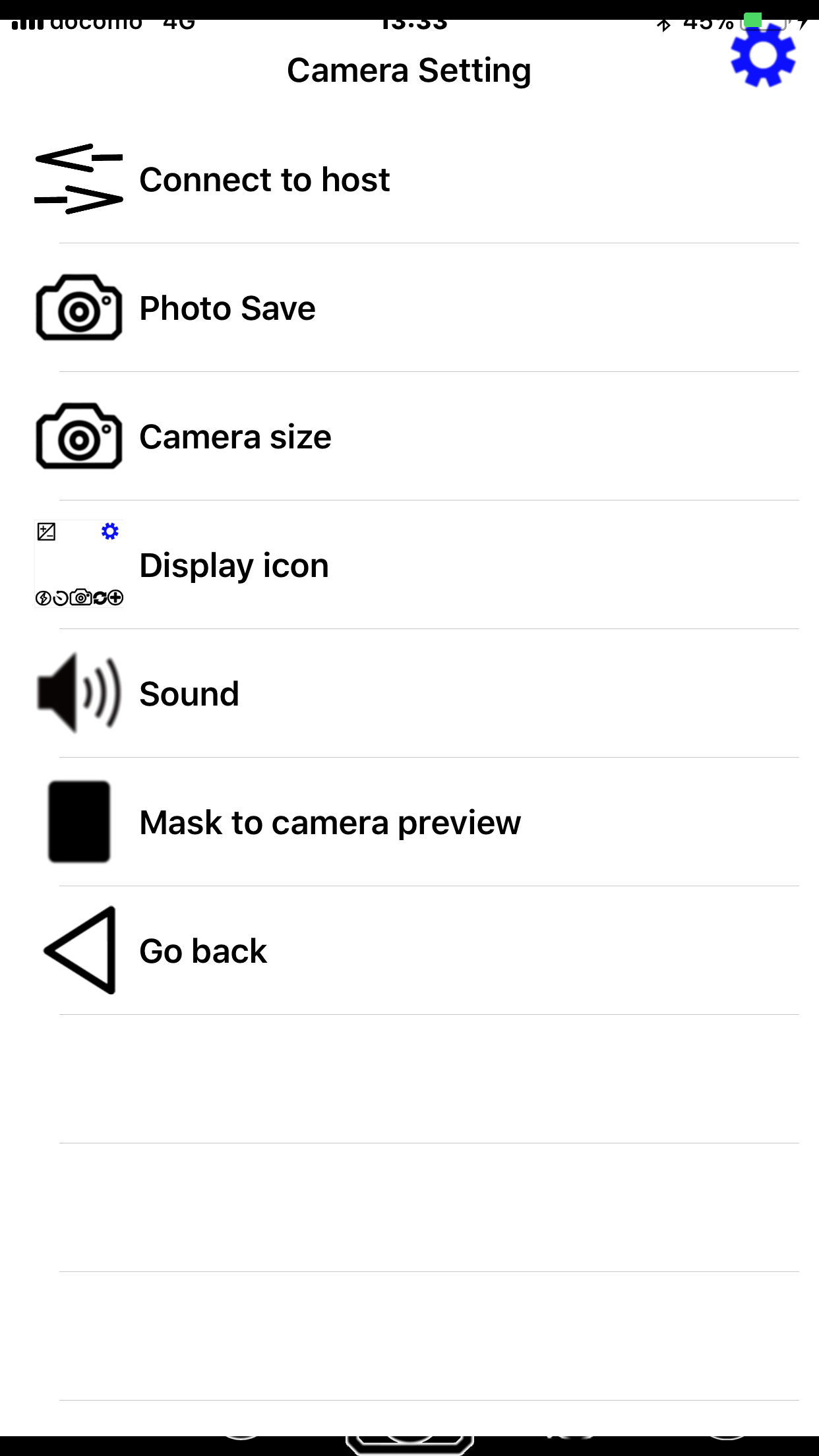
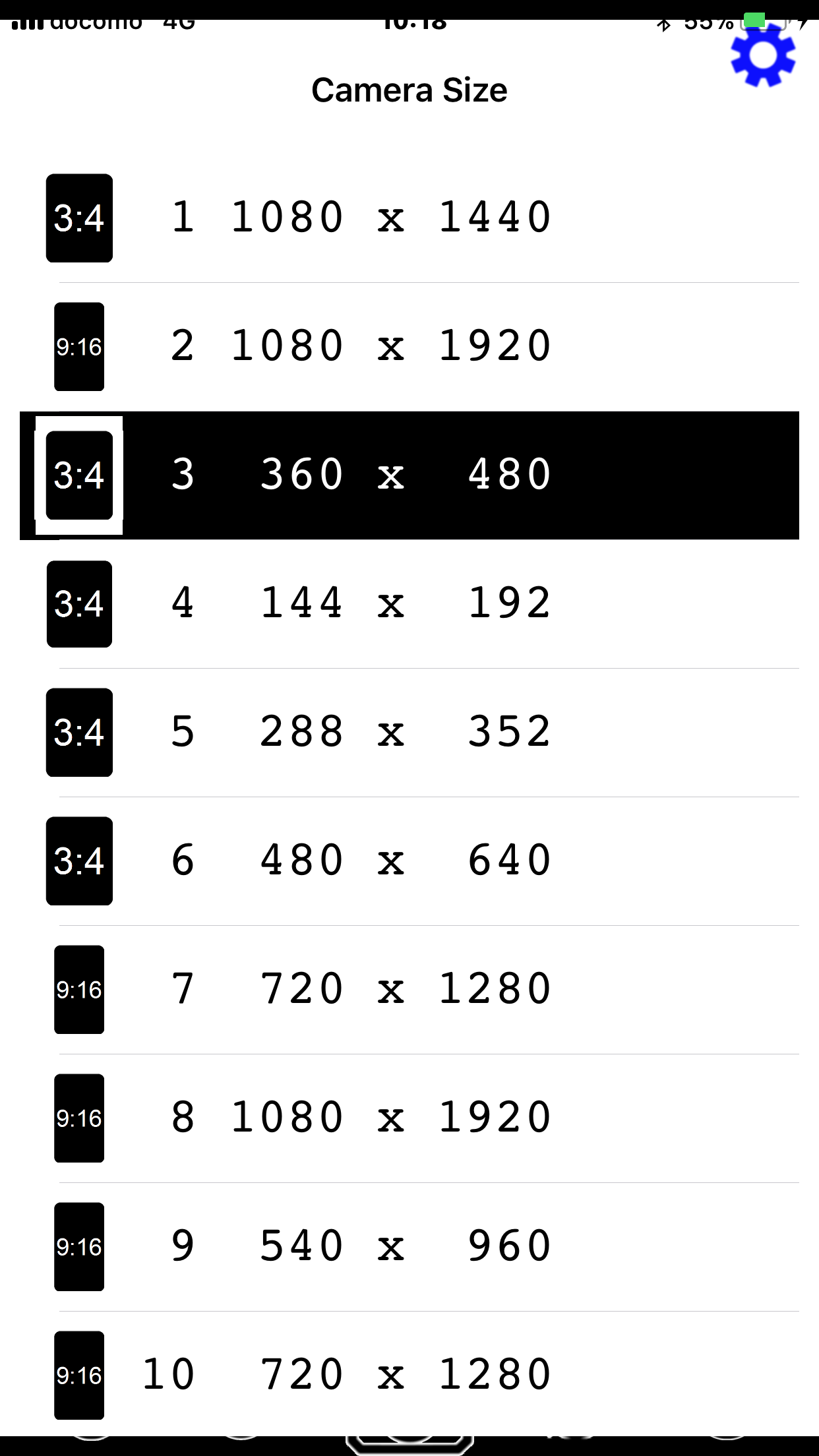
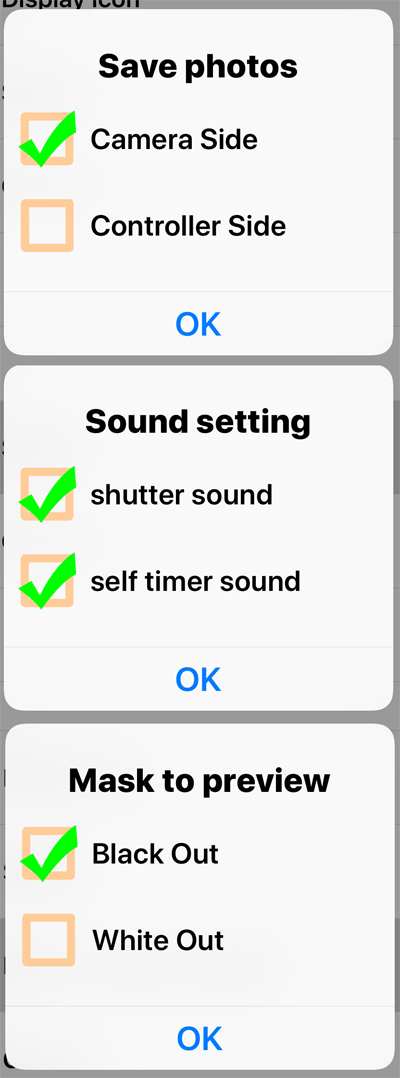
※モニター画像は画質を落としています。
※Monitor image is downsized.
以下の操作が出来ます。
You can do the following operations.
zoom (ズーム)
shutter (シャッター)
Light (ライト)
Camera switch (カメラ切り替え)
Luminance (輝度)
self timer (セルフタイマー)
設定メニュー
Setting menu
Camera size (カメラサイズ)
Photo Save (画像の保存先)
※Picture storage location
sound (音設定)
Mask of camera screen (カメラ画面のマスク)
※撮影対象(動物、等)への影響を抑えます
※(black out, white out) : Suppresses the influence on Object of shooting (animals,etc)
※コントローラーからのみ設定可能
※Can be set only from the controller
使い方 (How to use)
- カメラ側のアプリを起動
- コントローラー側のアプリを起動
- コントローラー側より存在を公開。
- カメラ側に存在を検知。→接続許可を申請。
- コントローラー側で接続確認。
Launch application on camera side
Launch application on controller side
Expose its existence from the controller side.
Dialog box> Please enter distinguished name
Detect existence on camera side. → Apply for connection permission.
Dialog box> found PeerID [device name][distinguished name]
Check the connection on the controller side.
Dialog box> Allow connection [device name][distinguished name]
接続完了。
Connection completed.
2.複数の端末のカメラ画像をモニター Camera View

端末の処理能力に依存。
It depends on the processing capacity of the terminal.
最大8?台の端末画像をモニター出来ます。
Up to 8? terminal images can be monitored.
※モニター画像は画質を落としています。
※Monitor image is downsized.
- カメラ側のアプリを起動
- モニター側のアプリを起動
- モニター側より存在を公開。
- カメラ側に存在を検知。→接続許可を申請。
- モニター側で接続確認。
- 他のカメラが起動された場合→起動後に存在を検知。→接続許可を申請。
- モニター側で接続確認。
- 6→7を繰り返す。
Launch application on camera side
Launch monitor application
Existence is disclosed from the monitor side.
※存在公開ダイヤログが表示されない場合、設定ボタン内の"Connect to host"をクリック
※Existence is disclosed from the monitor side.
* If the existence disclosure dialog is not displayed, click "Connect to host" in the setting button
Detect existence on camera side. → Apply for connection permission.
Check the connection on the monitor side.
When another camera is started → It detects the existence after startup. → Apply for connection permission.
Check the connection on the monitor side.
Repeat 6 → 7.
接続完了。
Connection completed.
カメラ2台の場合、ステレオ映像を体験出来ます。
In the case of two cameras, you can experience stereo images.
※現在は保存機能は有りません。 → camming soon
※ There is no preservation function at the moment. → comming soon